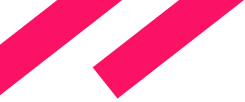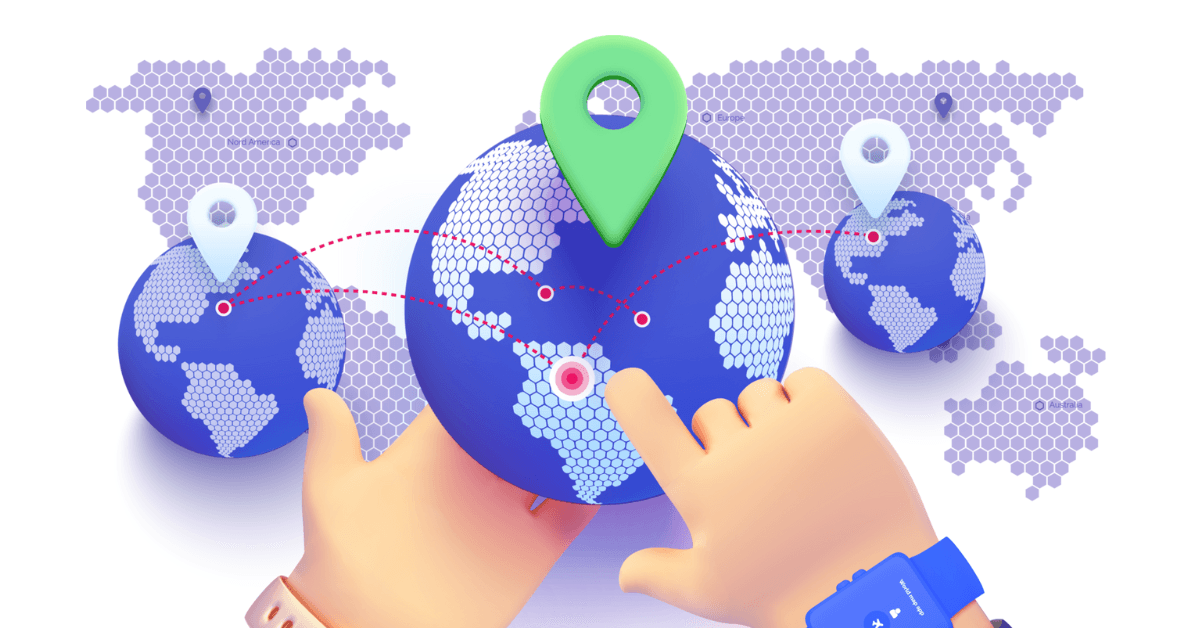Embedding a map into an application has become a common task across various business domains, as it not only enhances the effectiveness of data presentation—like clearly visualizing sales regions for better market insight—but also significantly improves user experience by simplifying the navigation and search for example, for local branches or services.
In this video, we show how to embed interactive maps into your web applications using the Jmix Maps add-on. We guide you through the easy steps to set up an interactive map and define its behavior using Java and and XML.
You can see recording of webinar on our youtube channel.
The topics on webinar agenda:
- Introduction
- What we are going to build
- How to store coordinates
- Locations
- Coordinate serialization
- Location lookup view
- Interactive Map
- Feature styling
- Useful links