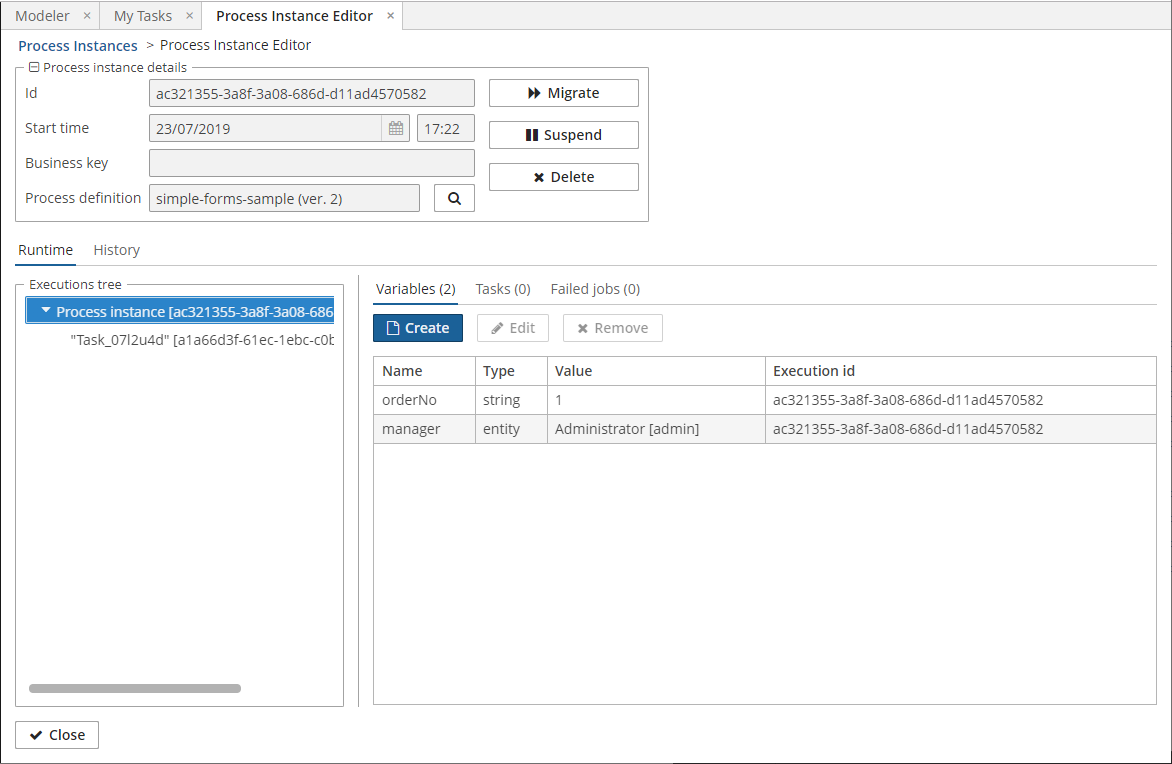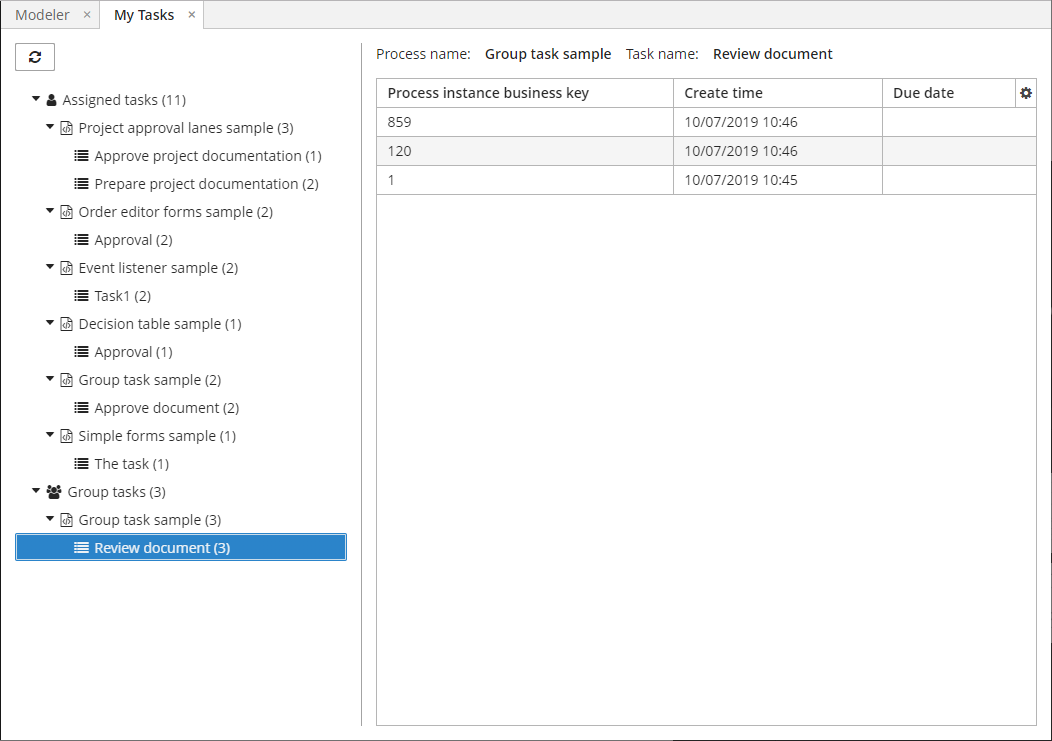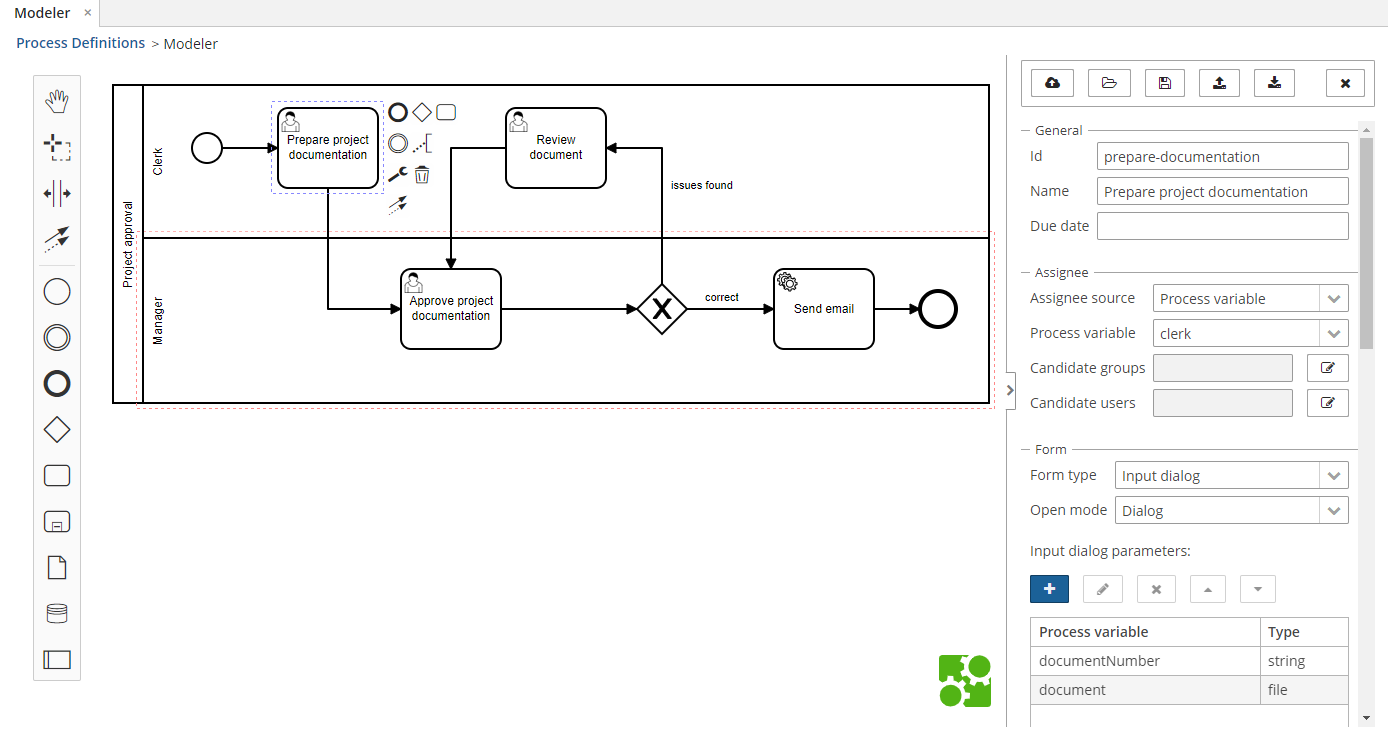Overview
The BProc add-on provides seamless integration of a BPM engine into your project, extending it with multiple powerful features.
The add-on allows you to describe business process steps right in the application using the integrated BPMN 2.0 modeler. Being a part of the application, it enables seamless integration with the runtime application parts and visual process customizing. For example, to specify which service method should be invoked at a particular process step, you just need to select a Spring bean name and a method from a drop-down list.
Users may interact with running process instances using process forms. For simple cases, you can declare input dialogs right in the modeler. Also, you can use screens based on CUBA Generic UI to create process forms of any complexity.
Features
- The embedded light-weight Flowable runtime engine. You are free to use the Flowable API directly, or you may use an API layer provided by the BProc addon.
- Integrated BPMN 2.0 visual designer based on bpmn-js framework.
- Integrated DMN 1.1 decision table designer for complex decision logic.
- Two types of process forms:
a) Input dialogs that can be created at runtime in the process modeler
b) Design-time defined CUBA screens - Administrative screens for managing running processes provide a ready solution to:
a) view all running process instances
b) reassign user tasks
c) modify process variables’ values
d) investigate failed jobs
e) analyze processes execution history, etc. - API for working with business processes from the code.
Installation
Please note that to install the add-on you must have the BProc add-on subscription.
Follow the documentation for installation instructions.
License
The add-on is licensed per company and includes:
- Unlimited number of developers, servers, and projects.
- Access to the source code repository.
- The right to distribute the add-on as part of your applications without restrictions.
- All upgrades during the subscription period.
- The right to continue using previously downloaded versions after subscription expiry.
The pricing is reduced for individual developers. You can use Individual pricing if you are developing a project on your own (e.g. as a freelancer) and you are paying for Studio with personal funds. Individuals can acquire only one license key per account.