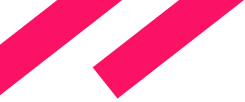Overview
Jmix UI Constraints add-on allows developers to control the visibility and accessibility of UI components using declarative policies defined in resource roles. This enables you to manage any UI component or action—even those not bound to the data model—by specifying policies in your code or through an administrative UI.
Use Cases
- Fine-Grained Access Control: Hide or disable specific UI components for certain user roles without writing custom code.
- Simplified Maintenance: Manage UI component states centrally through resource roles, reducing complexity in permission checks scattered throughout the codebase.
- Runtime Configuration: Adjust UI constraints at runtime via the administrative UI, allowing quick changes without redeploying the application.
Key Features
- Declarative UI Policies: Define visibility and accessibility constraints using annotations in Java interfaces or through role management views.
- Component and Action Control: Apply policies to any UI component or action with an ID, including buttons, fields, grids, and custom components.
- Deny and Allow Effects: Specify whether to hide/disable or show/enable components.
- Integration with Resource Roles: Use existing security roles to manage UI constraints.
Speed up your business application adoption by managing UI components declaratively with the Jmix UI Constraints add-on.