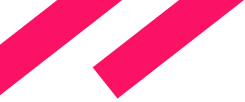What Is Business App Development?
In the modern world, businesses across all sectors rely on software applications to boost productivity, foster collaboration, and engage customers. While social media giants like TikTok and Instagram still top global download charts, many business-focused apps—like Zoom—have also found enormous success, demonstrating that mobile and web solutions are just as critical in professional settings as they are in personal ones.
Business app development refers to creating software solutions—often mobile, web, or both—that tackle specific organizational needs, streamline internal workflows, or facilitate interactions with partners and customers. In a climate where many people work remotely or on the go, business apps play a vital role in ensuring employees can securely access enterprise systems and data from anywhere.
Types of Business Apps
Business applications generally fall into two broad categories:
1. B2B (Business-to-Business) Apps
- Facilitate information sharing and transactions between organizations.
- Common examples include inventory management tools, procurement platforms, and supply chain solutions.
2. Internal (Employee-Facing) Apps
- Provide staff with mobile access to enterprise software such as CRM, ERP, collaboration platforms, or project management systems.
- Especially beneficial for teams with limited access to desktops (e.g., frontline workers, field service technicians) or employees who need constant connectivity while traveling.
Why Business Apps Matter
- Increased Productivity: Apps give employees the flexibility to work from any location, turning idle time (like commuting) into productive work sessions.
- Better Accessibility: Many frontline or field workers lack direct desktop access; a mobile app may be their only entry point to corporate systems.
- Enhanced Customer Engagement: Clients often prefer mobile channels for interactions, from placing orders to checking on service statuses, elevating user satisfaction.
- Scalability & Adaptability: As organizations grow, apps can be easily scaled or updated, keeping up with changing business requirements.
Approaches to Building Business Apps
Native Apps
- Description: Built specifically for one operating system (e.g., Android or iOS).
- Pros: Seamless performance, rich device-specific features (camera, GPS), strong security controls.
- Cons: Requires separate codebases (and often separate teams) for each OS, driving up cost and complexity.
Hybrid Apps
- Description: Deployed in a native container but rely on web technologies (HTML, CSS, JavaScript) for content.
- Pros: Easier to build once and run on multiple platforms.
- Cons: Can suffer from sluggish performance and lack the fully native look-and-feel—leading many teams to migrate to Progressive Web Apps (PWAs).
Progressive Web Apps (PWAs)
- Description: Web pages that behave like native mobile apps—installable on a device’s home screen, capable of offline operation, and offering push notifications.
- Pros: Platform-agnostic, no app store submission required, and simpler to develop or maintain.
- Cons: Some advanced native features may be harder to implement (although PWAs have been rapidly gaining new capabilities).
Build vs. Buy (or Compose)
Organizations frequently debate whether to purchase an off-the-shelf solution or create a custom app. Traditional wisdom suggests:
- Buy: Faster startup, typically covers common requirements. Yet, extensive customization often becomes expensive and slow, especially if the vendor’s roadmap doesn’t align with your needs.
- Build: Historically perceived as costly and labor-intensive, requiring significant coding and specialized teams.
However, modern development approaches—such as less code platforms—can change the equation. Instead of starting from scratch, these frameworks let you “compose” apps by reusing trusted components (authentication, data models, governance) while customizing the parts that deliver real business value.
Key Considerations When Building a Business App
- User & Market Research: Validate that there’s a genuine need for your application. Talk to employees, customers, and partners to ensure your idea aligns with real pain points.
- Technical Requirements & Skill Sets: Decide if you’ll code natively, adopt a PWA, or use a cross-platform approach—and whether your in-house team can handle the required tech stack.
- Scalability & Maintenance: Plan for ongoing support, updates, and performance tuning as your user base or feature set grows.
- Security & Compliance: Factor in data protection, role-based access, and regulations like GDPR or HIPAA if dealing with sensitive information.
Embracing “Less Code” with Jmix
Gone are the days when building software from the ground up always demanded a massive development team. Jmix offers a less code approach—combining visual modeling, auto-generated boilerplate, and the robust power of the Spring Boot ecosystem. Here’s how Jmix helps:
- Faster Prototyping: Generate data models, screens, and standard UI components quickly, allowing you to gather user feedback sooner.
- Customizable Framework: While Jmix automates routine tasks, it still provides full access to underlying code, letting you customize to your heart’s content—perfect for unique business processes.
- Enterprise-Grade Security: Built-in authentication, authorization, and auditing features ensure your business apps are protected from the start.
- Scalability & Extensibility: Easily integrate additional services or modules as your organization grows or your app’s scope expands.
Ready to Transform Your Business with Apps?
Business applications empower employees, streamline workflows, and delight customers—key pillars of success in a fast-evolving marketplace. With a less code platform like Jmix, you can build these mission-critical apps more swiftly and cost-effectively than ever before.
Get started on your business app development journey today—no matter whether you’re modernizing internal processes, launching a new B2B service, or simply enhancing team productivity. Jmix provides the agile, secure foundation you need to succeed.